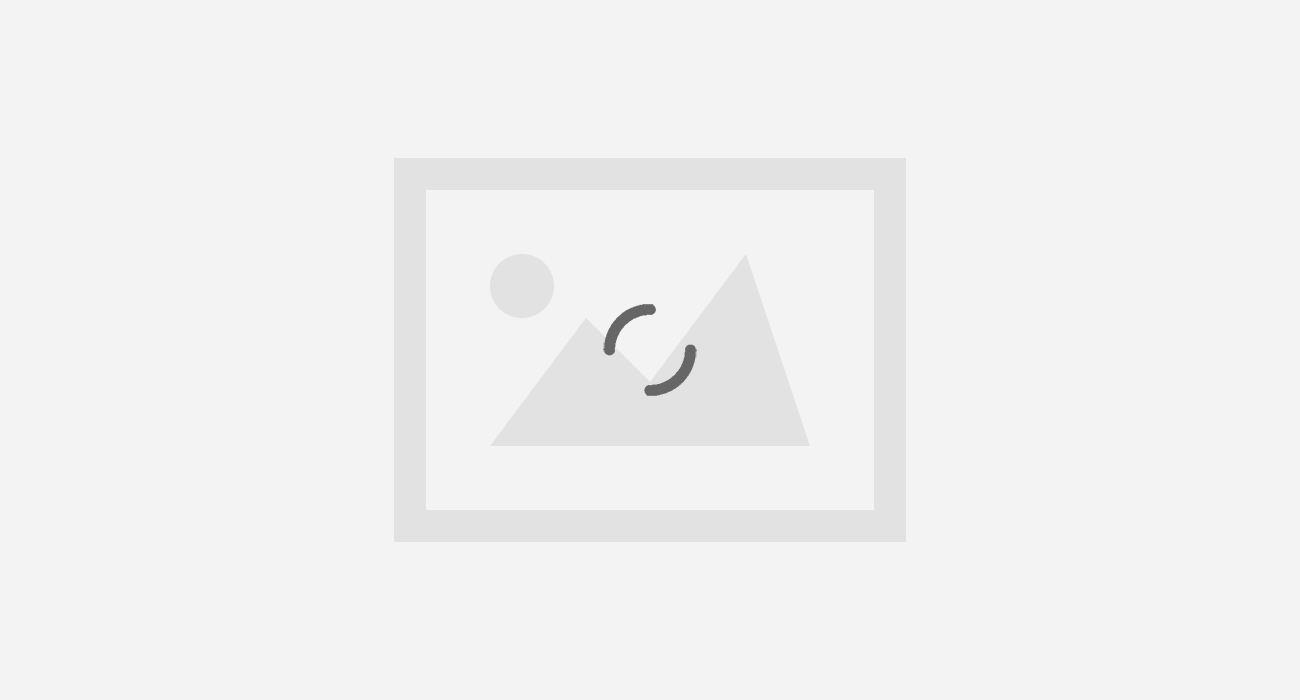
Android being one of the mostly used platform, sheds an ample number of features for its users. The notification tray in the Android devices lets us know the current happenings in the device and hence makes our task effortless. However, we remove the notifications displayed in the notification panel when read but sometimes, the relevant notifications get deleted by mistake. Therefore, the following article will guide you on “How to recover deleted notifications on your android device?”
Follow the steps below to recover deleted notifications:
The procedure is extremely straight forward and doesn’t require any third-party application or tool. Just a few home screen settings will let us recover our previous notification.
Step 1: Long Press and hold on your home screen of your Android Device.
Step 2: Now select the WIDGETS option, centered at the bottom of the screen and the scroll down/swipe left until you locate the SETTINGS widget. Hold on it, and drop it on the home screen.
Step 3: Now, a Settings Shortcut Menu will appear. Scroll down the menu and select the Notification Log Option.
Step 4: Now you’ll see the Notification log icon on the home screen.
Step 5: Just click on the Notification Log icon on the screen and you’ll be able to view all the cleared notifications there.
Note: The Notification log menu is available only on Android 4.3 Jellybean or above. So, some users might not be able to find the notification log in settings. You may use third party applications such as- Timeline-Notifications history or Recent Notification.







